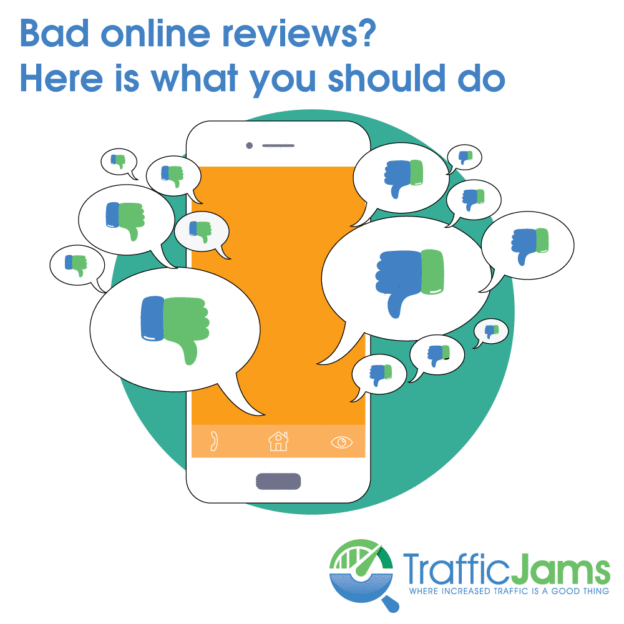Every marketer has their go-to tools they use to keep their social media up and running. We mix and match these tools according to our biggest needs but we’re always on the lookout for something better. Whether you use all social media platforms or just a few, here’s a list of 10 social media tools every marketer is definitely thankful for this holiday season.
Hootsuite
Hootsuite streamlines your posting process by letting you post and schedule upcoming posts to multiple platforms from one place. It keeps track of your accounts and allows you to collect data in one manageable space.
Buffer
Like Hootsuite, Buffer saves you time by allowing you to post all of your content from one site. The analytic tools and clean web design make it an appealing option for anyone looking to capitalize on efficiency.
Feedly
Feedly integrates with Buffer, making the two together a power tool. It collects information pertinent to your industry to help shape your social media posts for optimal engagement and reach. This way, you generate the most leads possible off every post you create.
Edgar
Recycling old content is a great marketing tactic, but sometimes it’s hard to know what and when to post your old stuff. Edgar helps you by categorizing your content and helping you find content that could get more exposure. This way, you are sure to get the most of every piece of content you own.
Cyfe
Cyfe is the hub for all reports related to SEO, brand mentions, Google Analytics and AdWords. You can customize your dashboard to include specific reports to store the most important data to your campaigns.
SocialRank
Understand who your followers are. SocialRank helps you sort, filter and engage with your followers based on parameters you set. Once you have these groups, you can alter your marketing campaigns to best reach your most important groups.
Canva
Visual content is a huge part of social media. It also happens to be the most difficult for many marketers. Canva makes you look like a natural graphic designer, even if you don’t have any idea what you’re doing.
Bitly
Easy to navigate and easy to use, Bitly optimizes your links to make for immediate tracking and measuring to provide analytics for your website or campaigns. It provides simple answers as to where your website traffic is coming from so you can measure your success.
For all your marketing needs, contact Traffic Jams today at (855)599-9998 or fill out our contact form. We have experience helping businesses of all sizes find the marketing plan that is best for them to succeed and grow, and we can help your business reach its goals too.